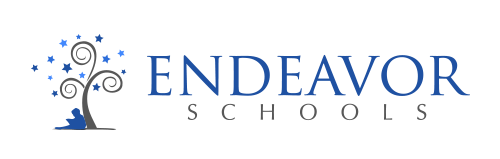How to Choose Digital Media that Enhances Your Child’s Learning
Home »
How to Choose Digital Media that Enhances Your Child’s Learning
One of the most common worries among parents today is how to handle their child's exposure to digital media. What can be a great education tool can also be detrimental to a child's development if not handled correctly. In a recent video from Dr. Amy Brereton, the Vice President of Academics at Endeavor Schools, she discusses ways that parents can both limit and utilize digital media so it has a positive impact on their child's intellectual development.
Active Participation
Choose apps and programs that encourage active participation, such as interactive games, puzzles, sing-alongs, or anything that requires interaction.
Sustained Engagement
Apps that hold children's attention in a meaningful way, such as learning a new skill or listening to a good story, are preferable to those that simply distract and entertain.
Meaningful Connections and Social Interaction
Digital media options include communicating with others online. Especially over the past year, we have relied on digital tools to stay in touch with friends and family. Using digital media to stay in touch with loved ones can be beneficial to children because they get can develop social skills even when not able to meet with others in person.
Content, Context, and the Child
When choosing digital media, Dr. Brereton suggests looking at three qualities of the media to help you decide whether it's beneficial to your child.
Content: How does this help children engage, express, imagine or explore?
When evaluating whether an app or program is right for your child, take time to look at the content. Does it allow for active participation and sustained engagement? Or is it meant only to entertain, with a barrage of stimulation that doesn't offer much educational value? Does it involve commercials, which exposes your child to unnecessary advertisements? If so, it might not be a good use of your child's time.
Context: How does it complement, and not interrupt, children's natural play?
If your child watches a video and it encourages them to do something they enjoy doing, that might be a good media choice. Dr. Brereton gives an example from her own children, who enjoy watching educational videos created by an Endeavor Schools teacher, who shows children how to build things. After watching these videos, Dr. Brereton's children are inspired to do what they learned in the video. That's a good, healthy reaction that was a result of a digital media choice that complemented her children's natural play.
The Individual Child - Does the media meet your child's needs, abilities, interests, and developmental stage?
There are many factors that only a parent will know when it comes to making media choices. Knowing what they like, what they need to improve on, and finding a balance of both fun and educational quality for their age level are questions only a parent would know. It might sound like a lot, but it's really only a matter of putting some thought and a little research into the media you give your child.
In general, Dr. Brereton advises to seek out digital media that expands your child's perspective of the world in some way. She points out that Fred Rogers, the iconic children's television show host, was obviously an advocate for the educational power of television. And his words can be applied to smart digital media choices today, as well, as long as parents and educators help children make the right choices.
"The main question is not so much how the new technology can help students learn. Rather, it's what they will they do with what they learn?" Rogers said. "Will they use their knowledge to build…or will they use it to destroy? Only real human beings can help them know the difference - regardless of the medium or the technology used for communication."
Dr. Brereton's Top 6 Digital Media Choices for Children
Digital Cameras
Everyone has one these days and they're one of Dr. Brereton's favorite educational tools.
"When children use a camera to take a picture, they're learning to observe and focus," Dr. Brereton explains. "The very decision to take a picture of something involves a lot of processing and decision-making. And after they take a picture, you have the opportunity to ask them to tell you more about it so you can learn about their decision-making process."
PBS Kids programs
The PBS Kids programs are "100% geared toward making sure what they produce is good for your child," Dr. Brereton says. With the top children's educational show producers and no commercials, you get safe, high-quality programming for your child.
Tinybop apps
Tinybop is an award-winning educational app company that makes interactive apps that provide high-quality educational value. Children can learn about everything from the human body to outer space with these colorful, engaging apps that have been known to be so good, even adults like playing with them.
Daniel Tiger Parent App
The immensely popular PBS Kids show has an app for parents that equips them with a variety of songs, videos, activities, and more. Available in both English and Spanish, the app is a great tool for parents who need an educational activity on the fly.
Story Line Online
Story Time Online is an Emmy Award-winning show where professional actors read children's books. If you can't read your child a story at the moment, why not have a professional actor do it? Past performers have included Oprah Winfrey, Kristen Bell, Kevin Costner, Viola Davis, and many more.
Scholastic Storybook Treasures DVDs
These DVDs bring to life the same Scholastic storybooks you read as a kid. Using the original illustrations from the famous line of children's books, this DVD series tells the stories with animation. But it also shows the words of the story on the screen with a tracker, so your child can see and hear the words as they're being spoken, which will help them improve their vocabulary and reading skills.